Why?
Setting up, testing, and writing Drupal patches can be a confusing gauntlet to the uninitiated. To that end I've set up the thinktandem/drupal-contributions repo to automate as much of the process as possible.
The spin ups should be considered completely ephemeral as on every lando rebuild events will be fired to tear down the current code base and rewrite the database with a fresh install.
Using this repo gives you a .lando.yml file configured for Drupal contributions:
- Automatically grabs the Drupal source code and runs
composer installonlando rebuild -y - Automatically kills the source code and database on
lando rebuild -yso you can start fresh with each patch - Automatically enables
simpletest - Adds a
lando testcommand to invoke Drupal simpletests - Adds a
lando sicommand to reinstall the site with fresh DB if you need one (without rebuilding) - Adds a
lando patch URLcommand to pull down and apply a patch from drupal.org - Adds a
lando revert PATCH_NAMEcommand should you need/want to revert a patch - Adds a
lando create-patchcoommand to create a patch from the current branch
How?
Prefer video?
Let's step through how to spin up your contribution workflow. First clone down this repo:
git clone git@github.com:thinktandem/drupal-contributions.git
cd drupal-contributions
This gets us the .lando.yml config and scripts to glue all the processes together.
Next rebuild the drupal-contributions app:
Rebuild
Note that we are using rebuild and not the start command. Rebuild has the events to trigger getting the Drupal source code and installation.
lando rebuild -y
This will pull in the drupal source code from the 8.8.x branch, run composer install to get dependencies, install Drupal, enable simpletest module, and provide us with a one time login link (uli).
After rebuild completes you should see something similar to this:
___ __ __ __ __ ______
/ _ )___ ___ __ _ ___ / / ___ _/ /_____ _/ /__ _/ /_____ _/ / / /
/ _ / _ \/ _ \/ ' \(_-</ _ \/ _ `/ '_/ _ `/ / _ `/ '_/ _ `/_/_/_/
/____/\___/\___/_/_/_/___/_//_/\_,_/_/\_\\_,_/_/\_,_/_/\_\\_,_(_|_|_)
Your app has started up correctly.
Here are some vitals:
NAME drupal-contributions
LOCATION /home/gff/code/drupal-ops/drupal-contributions
SERVICES appserver, database
APPSERVER URLS https://localhost:33147
http://localhost:33148
http://drupal-contributions.lndo.site/
https://drupal-contributions.lndo.site/
and the web directory should be populated with the Drupal source code.
Testing Drupal Patches
Now we are ready to find a Drupal issue. Search the issue queue for an 8.x issue that you want to test. Grab the URL of the latest patch and apply it to our drupal-contributions environment.
For example if you choose this issue: https://www.drupal.org/project/drupal/issues/2962649, the latest corresponding patch (as of 25 June 2020) is https://www.drupal.org/files/issues/2019-09-12/2962649-10.patch. To apply this patch:
lando patch https://www.drupal.org/files/issues/2019-09-12/2962649-10.patch
To revert the patch:
lando revert 2962649-10.patch
This way we can apply and revert as many times as we want/need to during our testing.
To test this issue first add a file field to a content type say the page content type at /admin/structure/types/manage/page/fields. Now add a page node at /admin/content/add/page and add a text file to the file field you just made.
Visit the page in your web browser and click the file link. The file shows up in the current window. Now apply the patch with:
lando patch https://www.drupal.org/files/issues/2019-09-12/2962649-10.patch
and visit the /admin/structure/types/manage/page/display page and click through the gear to get to the settings of the file_link field we added to the page content type. You shoud now see a checkbox for Open file in new tab (target=_blank) which we can check and save.
Now visit the page or refresh the page in a web browser and click the file link. This time the file opens in a new tab!
The patch works!
We can now leave a comment on the issue saying that we tested the patch and it works as expected for us.
Creating a Patch
If you are fixing a d.org issue. You shuld checkout a branch using the prescribed naming conventions ISSUE####-COMMENT#.patch. Write your code. Commit your code. Then you can utilize the lando create-patch to output the patch file based on your branch name.
lando create-patch
This will output a patch file to /app/web/ISSUE####-COMMENT#.patch, which you can upload to the drupal.org issue.
Running Tests
When you create a patch you may have written tests for it that you want to run. At a minimum you'll want to run the tests for the module the patch is for to make sure your changes have not introduced regressions. To run the tests use the lando test command. To see what you can do use:
lando test --help
To run the tests from the file module for example use:
lando test --module file
La Fin
Once you have the 8.8.x you can keep it and sync it periodically and lando start's will keep that around. If you want to totally start fresh:
# destroys drupal-contributions app and removes /web
lando destroy -y
# Spin up a fresh checkout of Drupal source installed and ready
# for dev, patching, and testing.
lando rebuild -y
I hope you find this useful. If you find bugs, issues, or want addional features drop an issue in thinktandem/drupal-contributions